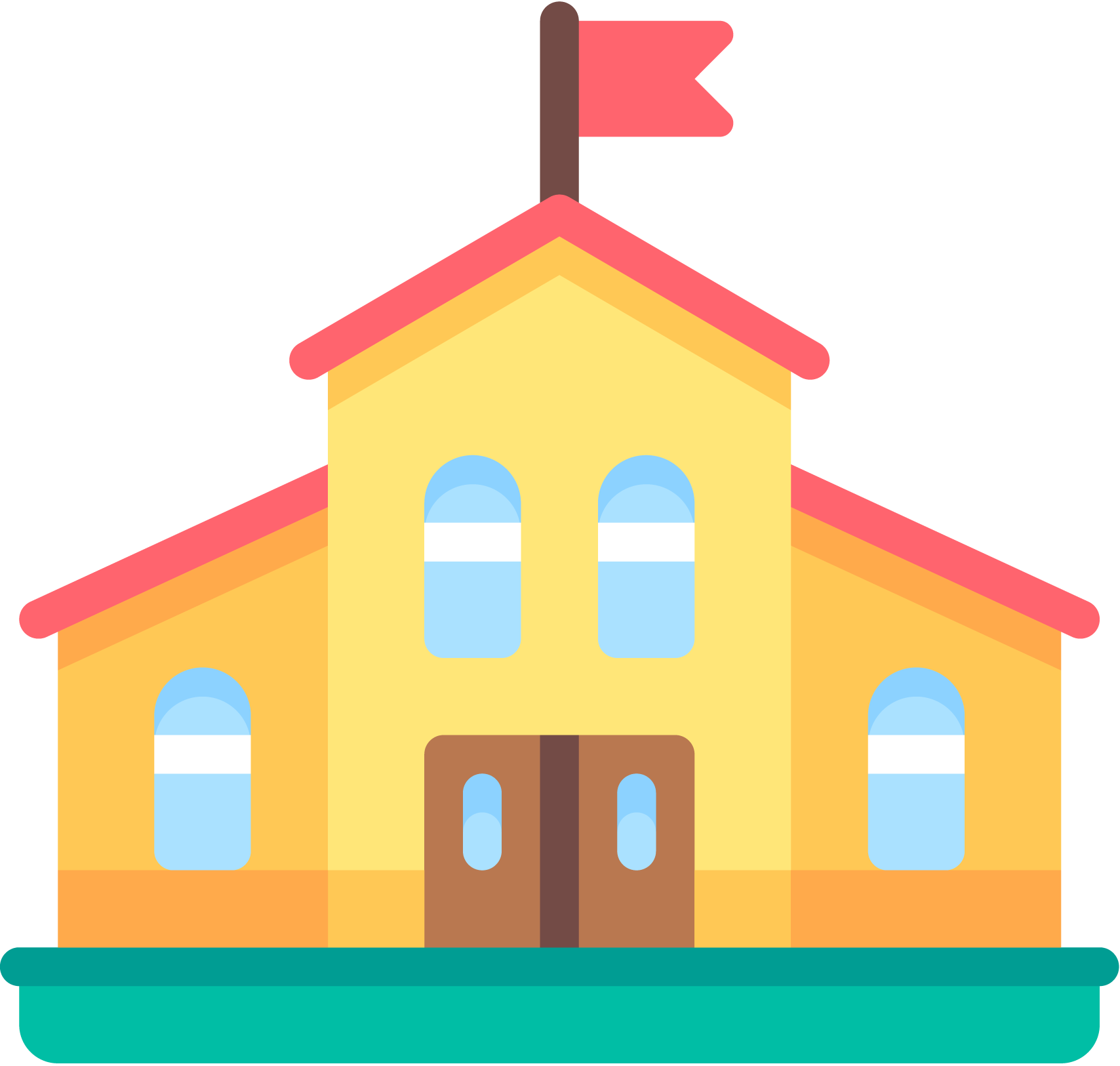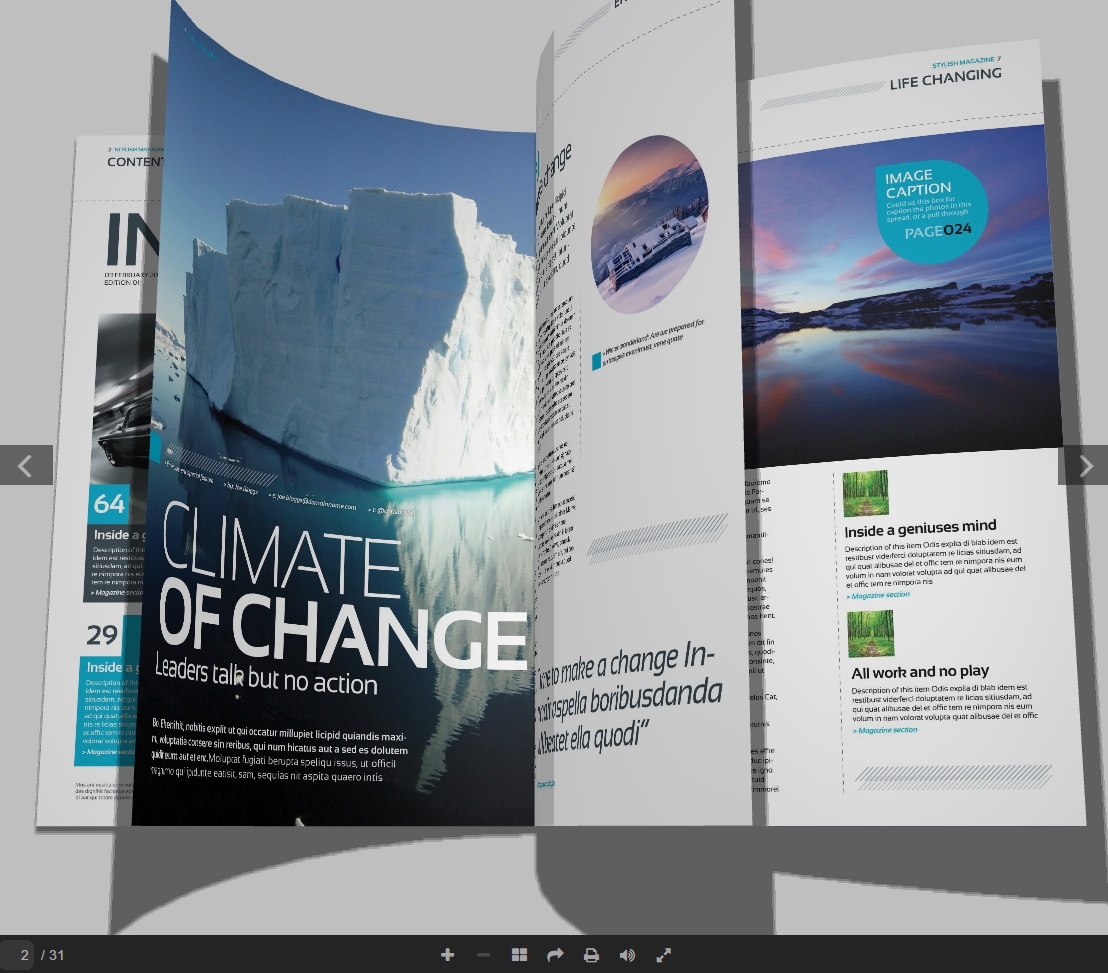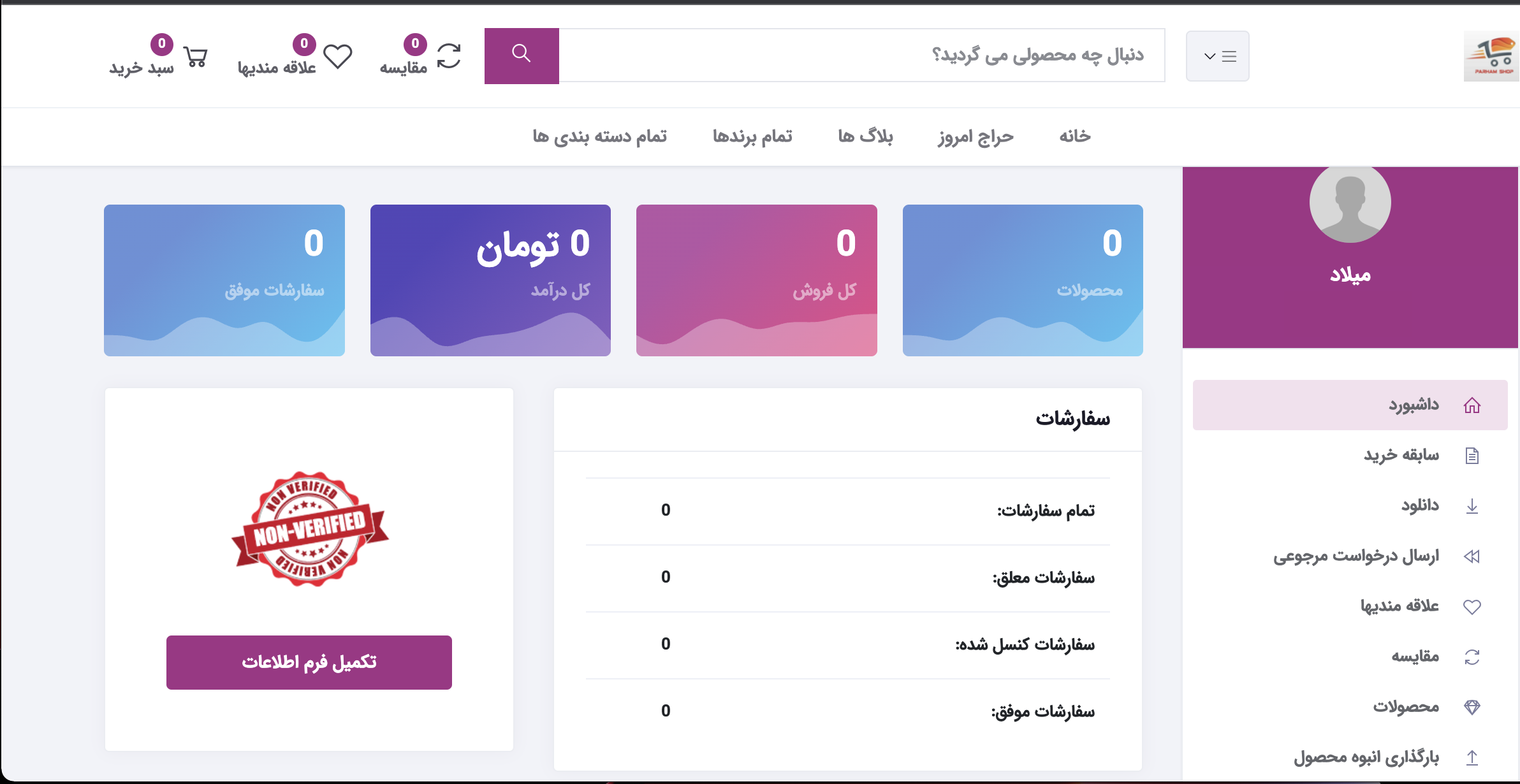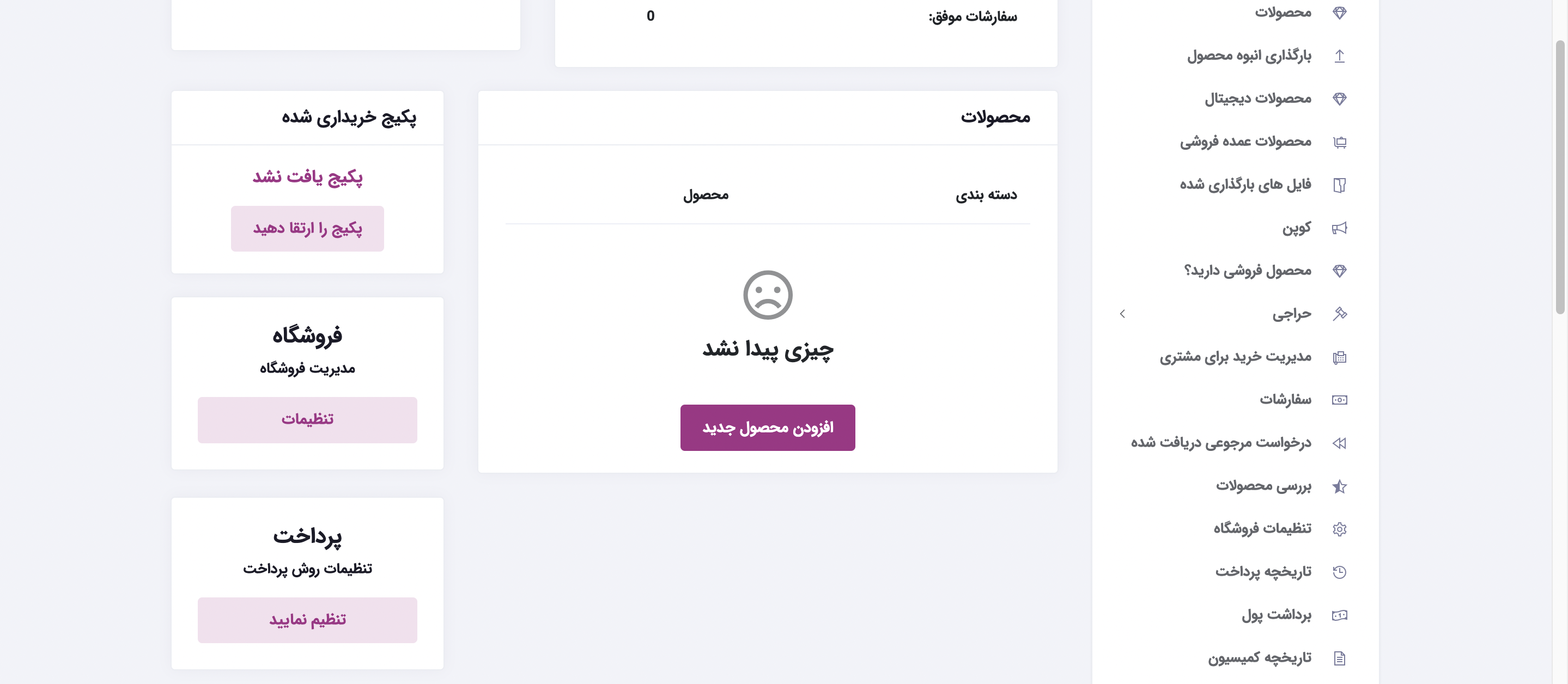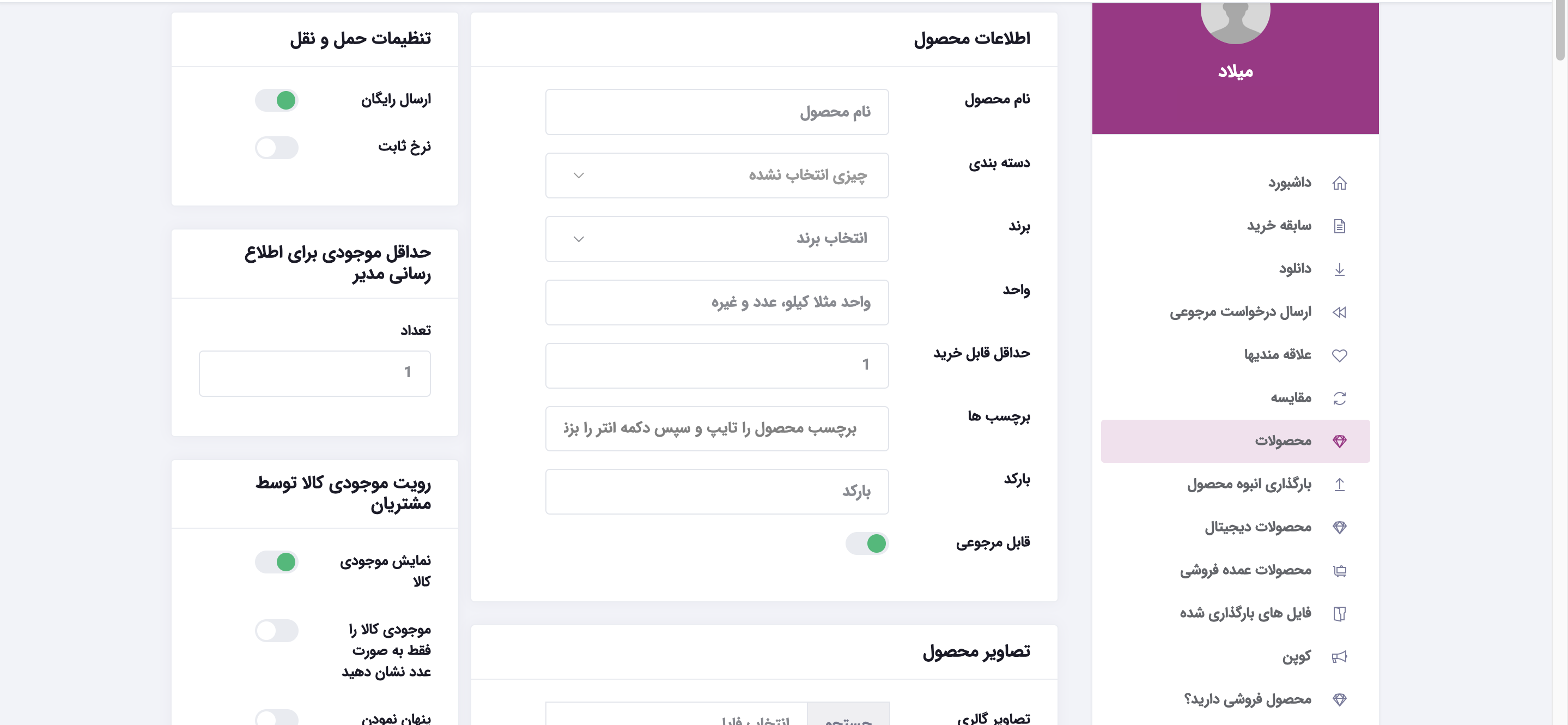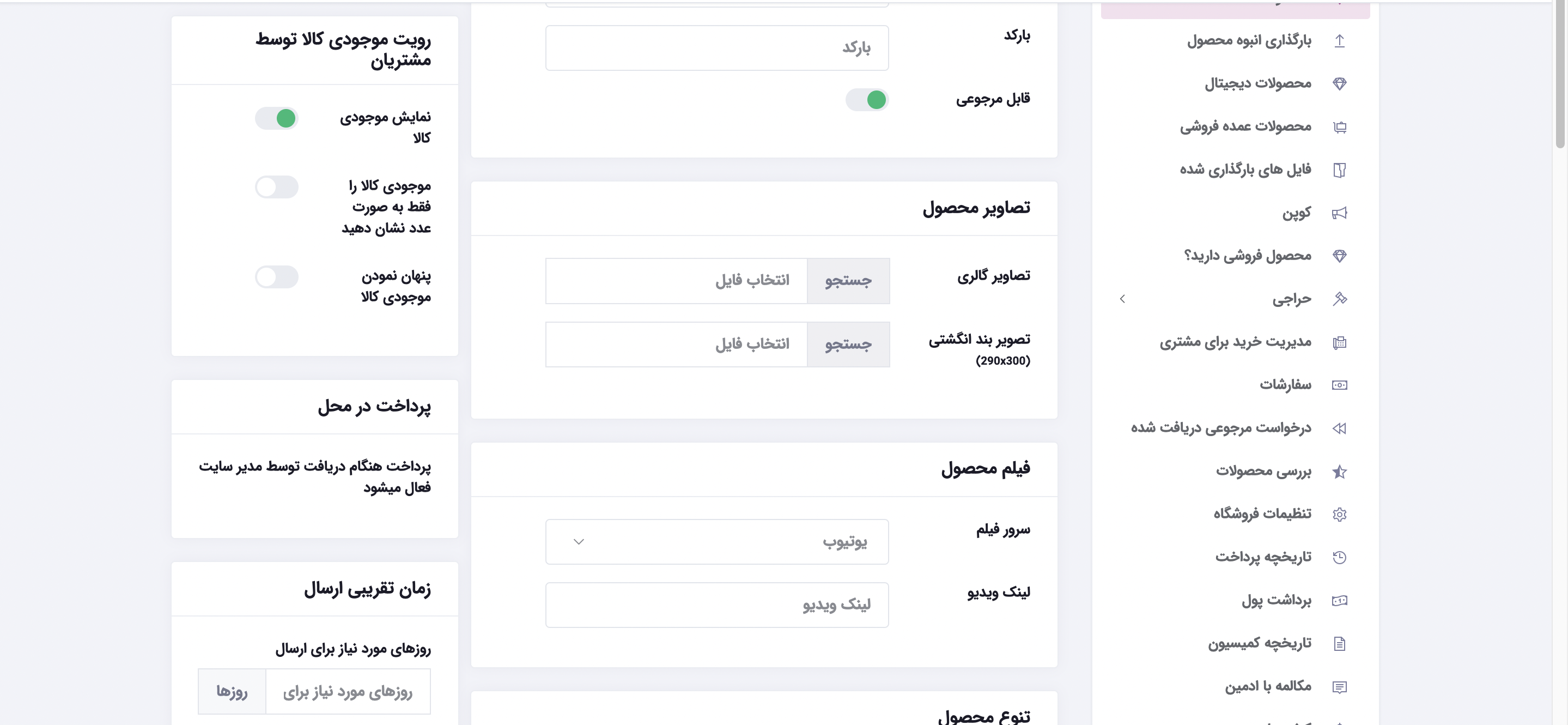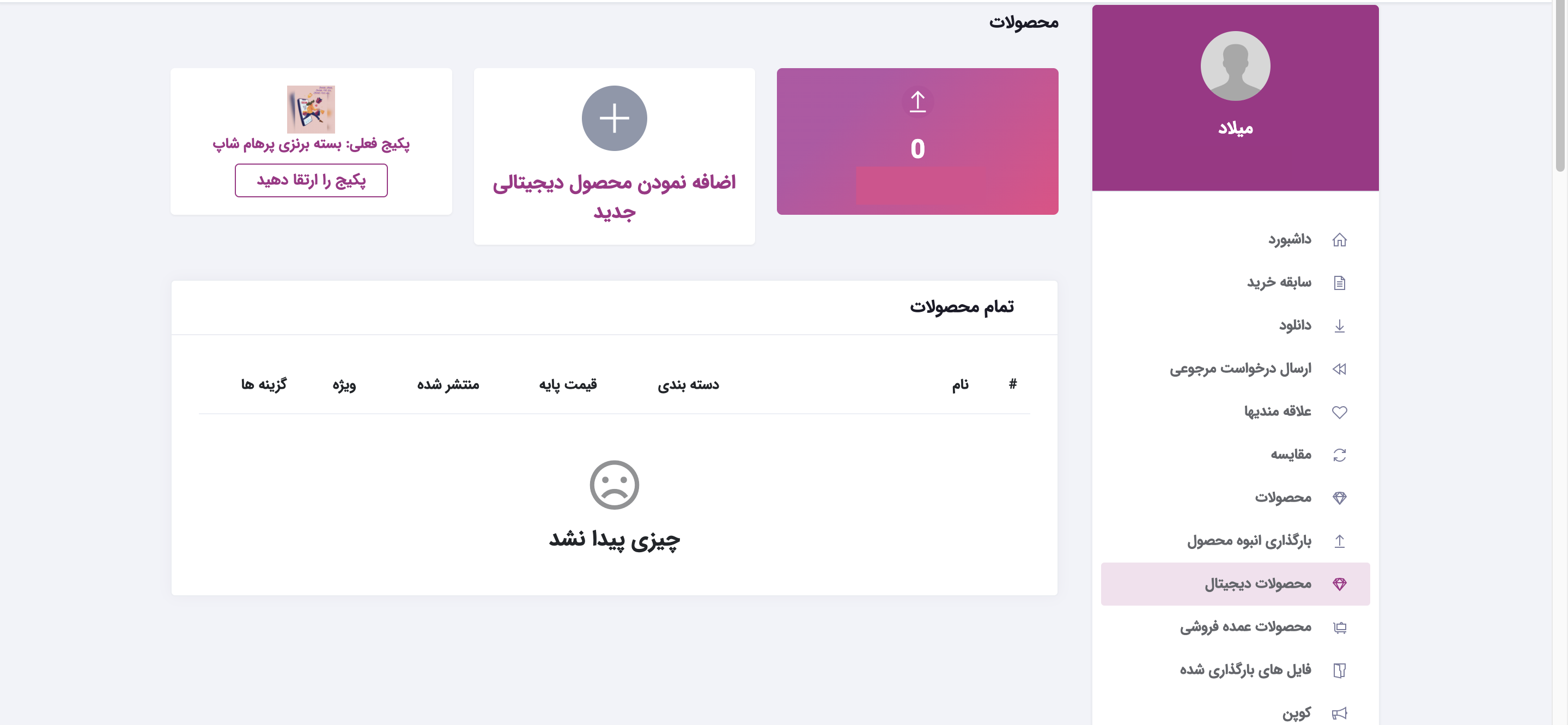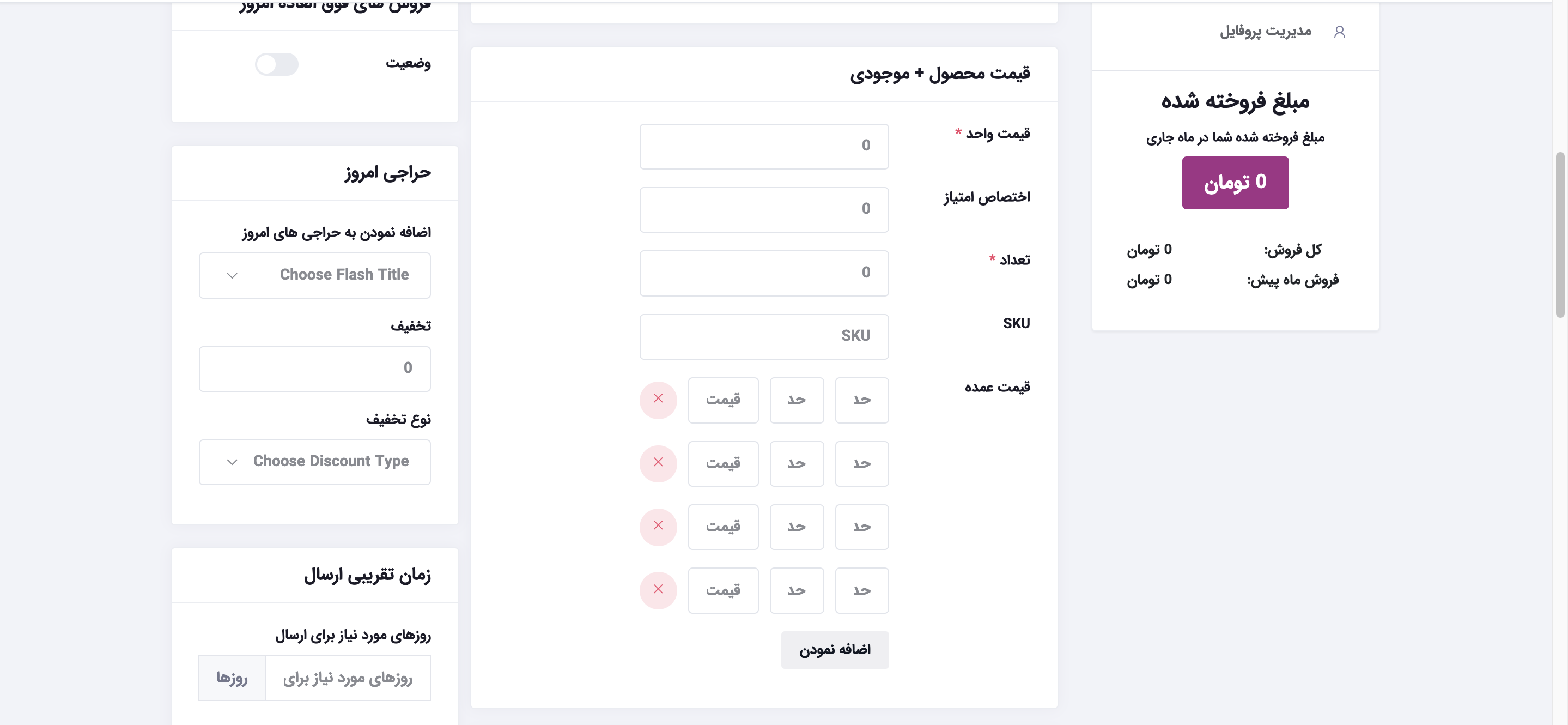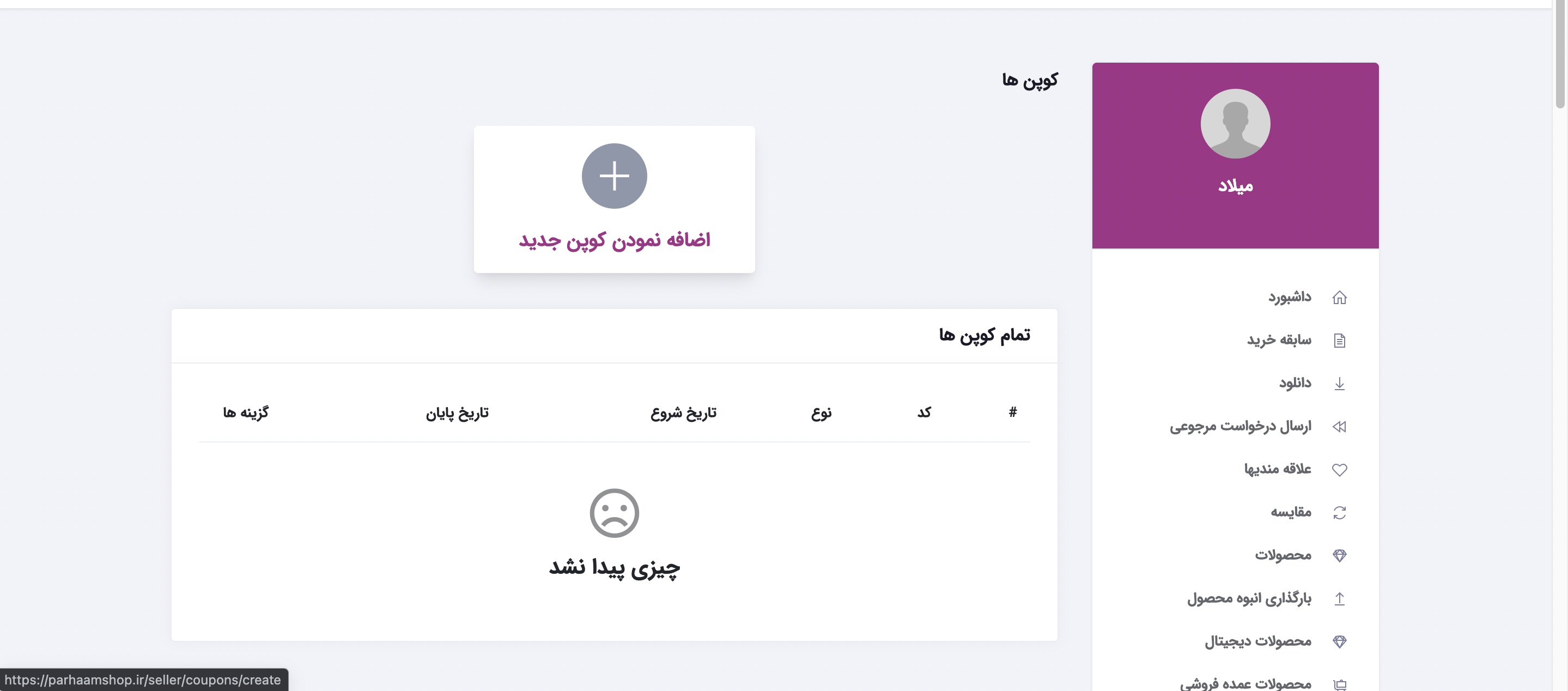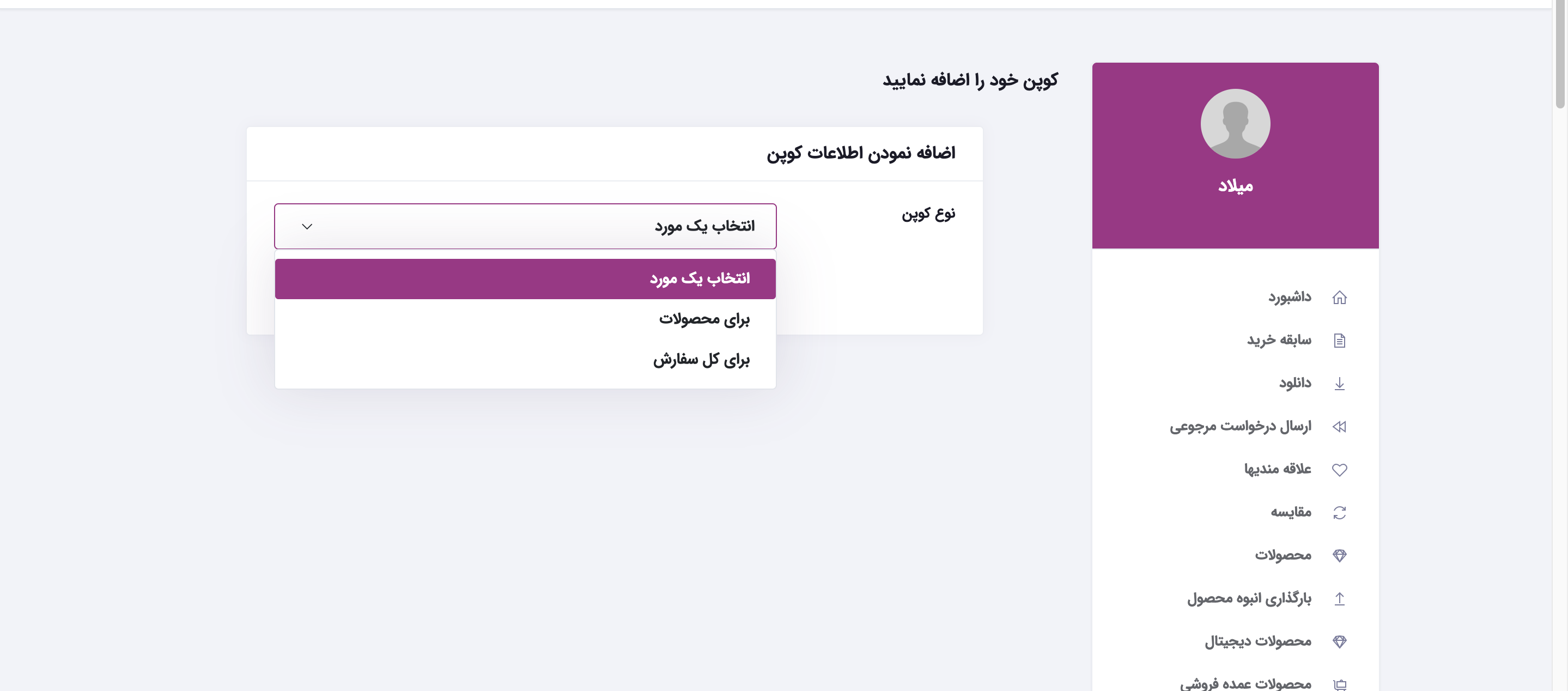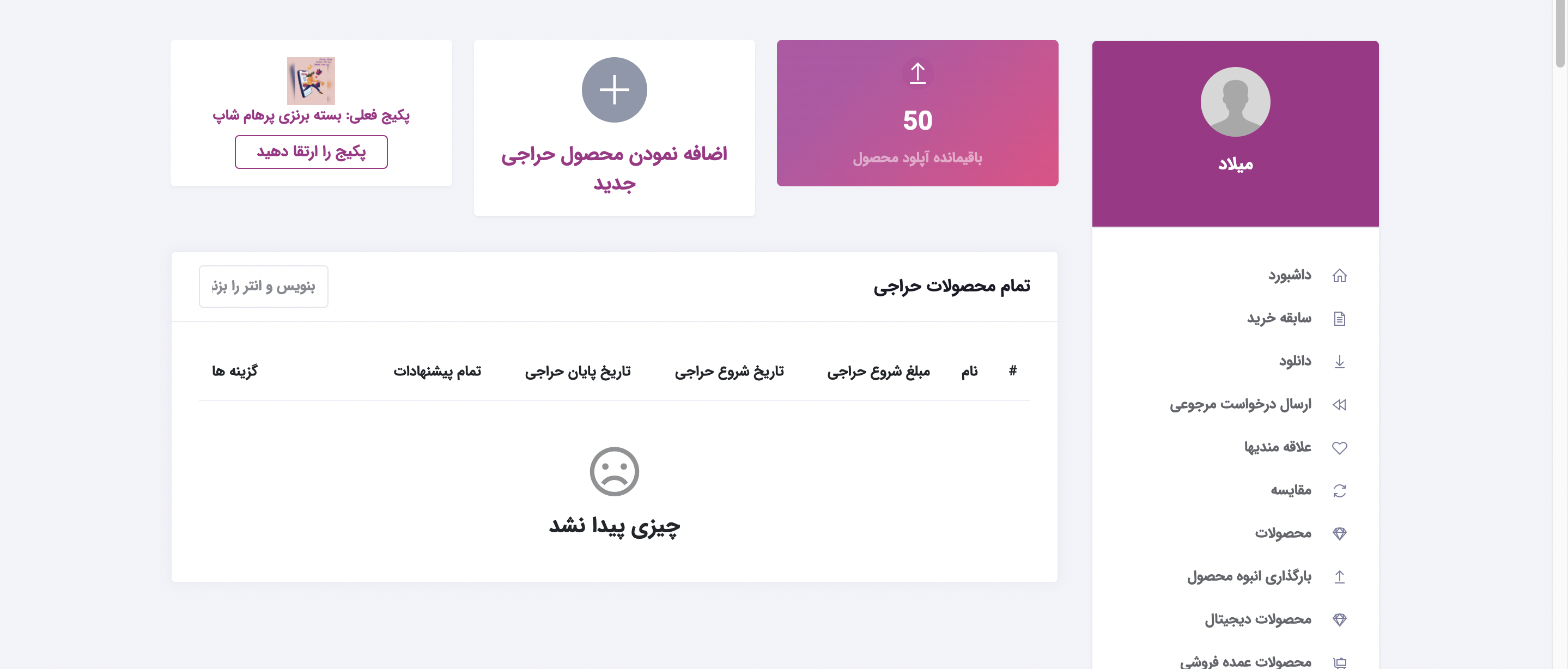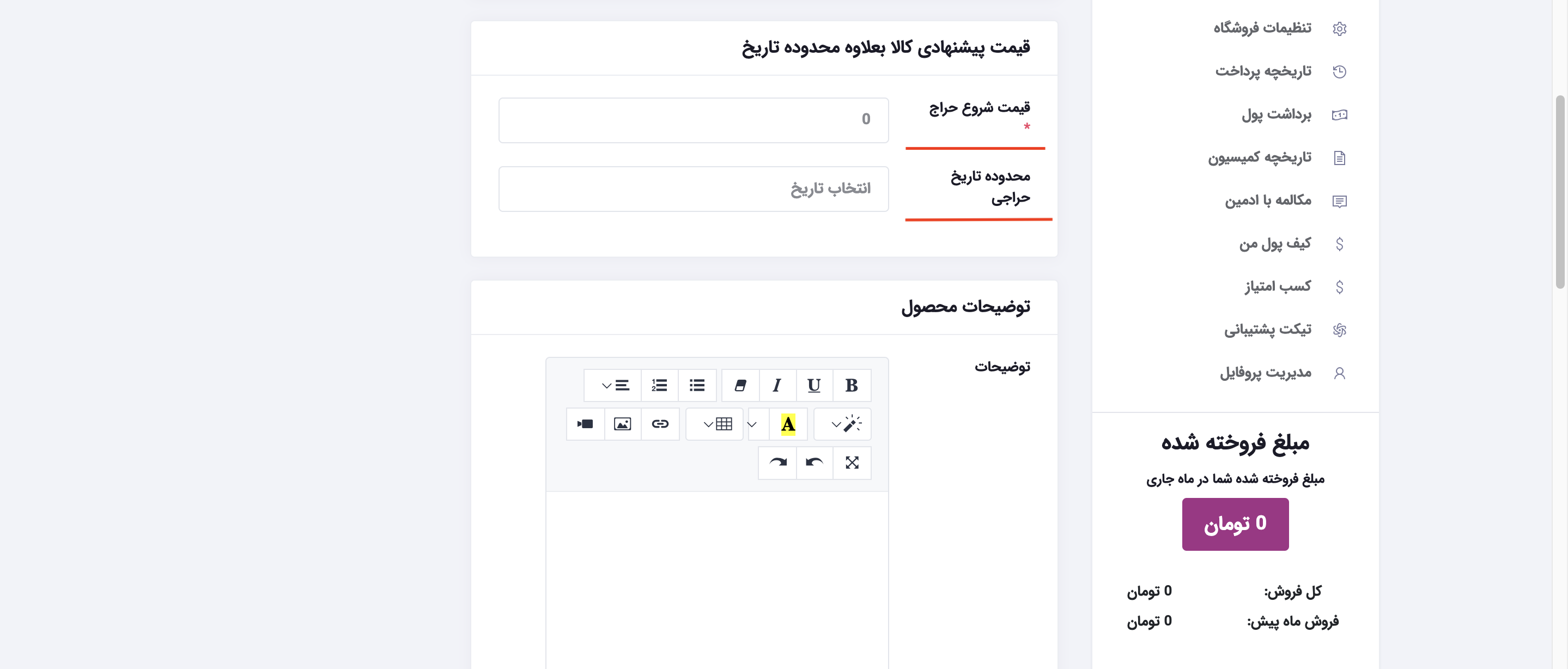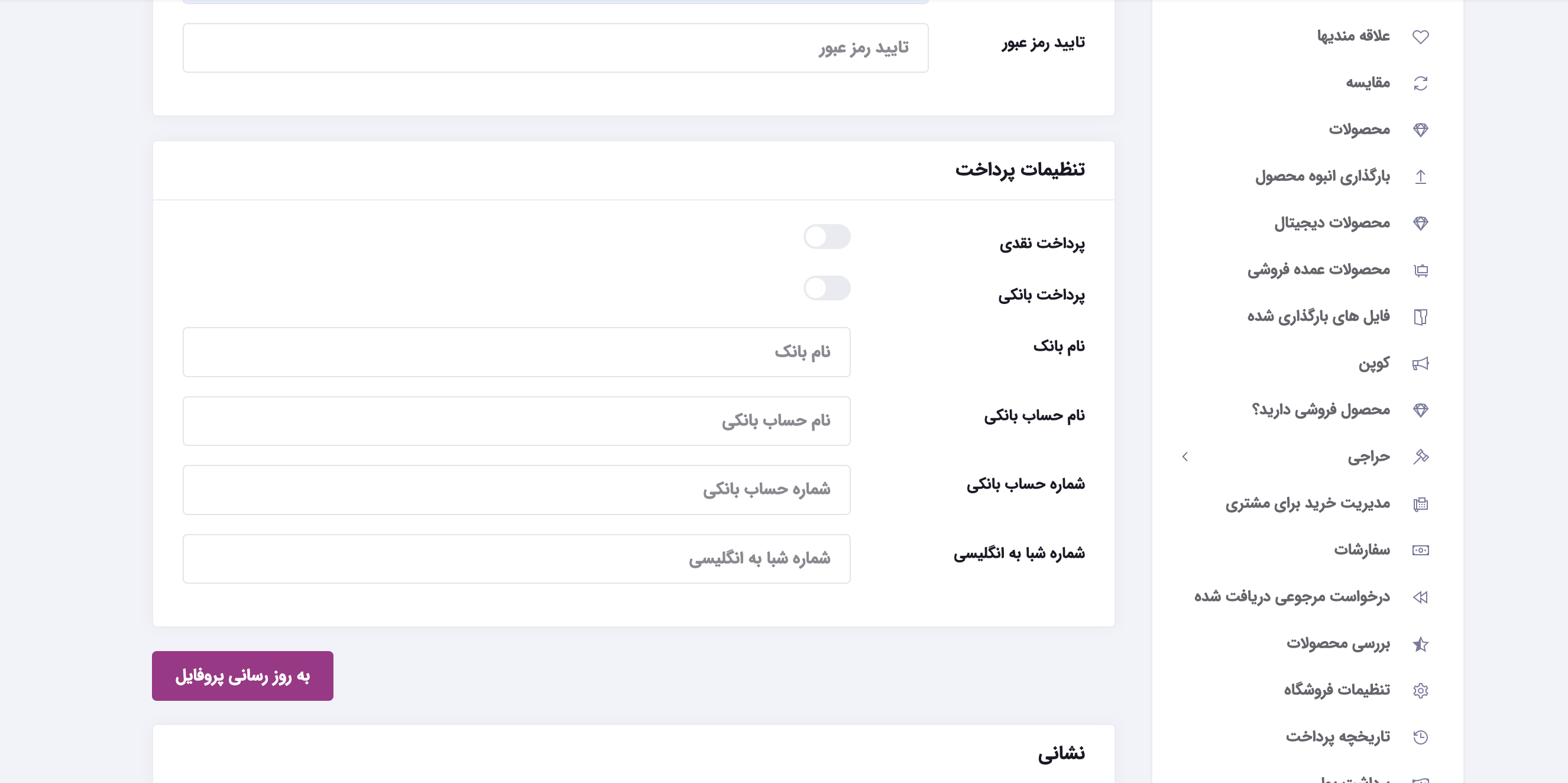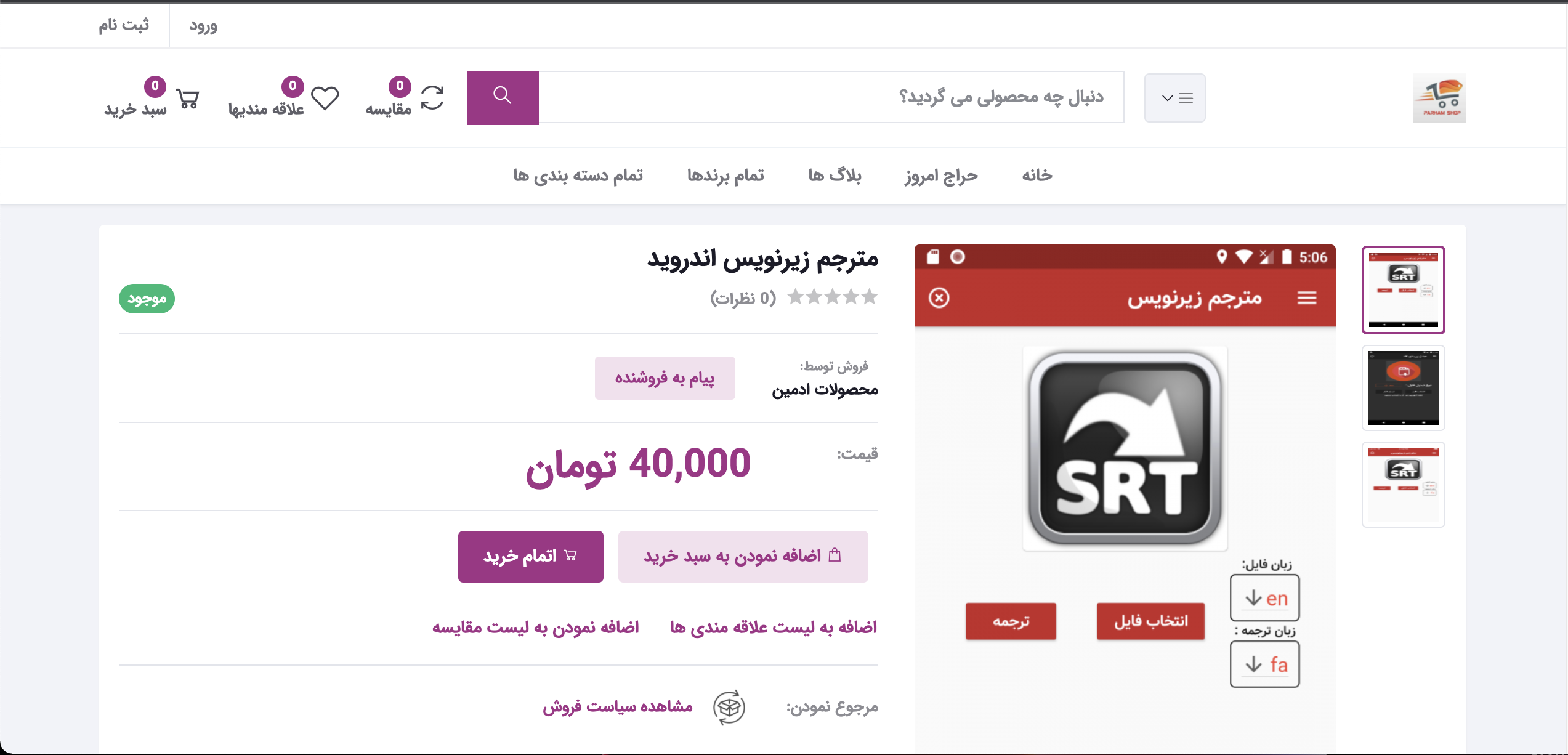This store is based on the most up-to-date and secure framework in the world.
You can easily have your free panel by registering in this store and use its infinite possibilities.
In this section, we intend to provide a summary of the features of this store, you can also see photos of the store panel environment.
In addition to the panel, this store allows your customers to use the application available on all devices, including: Android, iPhone, tablet, Mac and Windows, and buy from you.
Note that these features are not all available and are a summary of available features.
1- Products section
In this section, you can enter and save your product information, product information including: product name, category, brand, product features (including color, size, etc.), full product description, meta tags and labels For SEO in Google identification, product catalogs, product video, price and inventory, discount and discount range, number for minimum customer purchase, product images in gallery form.
۲. Shipping and shipping calculation settings
In addition to entering product information, you can also set the shipping cost calculation section. This section includes several modes:
- Free shipping mode (in this section, the shipping cost for the desired product is not calculated)
- Shipping mode based on unit price (in this section, the price you enter for the cost of sending the desired product is calculated for the shipping cost)
- Shipping mode based on the number of products (in this section, the price you entered for the cost of sending the desired product is multiplied by the number each time you add the number of customer orders)
3. Set display of inventory number
In this section, you can set the product inventory display for each product separately. This section includes several modes:
- View inventory
- Inform the inventory of goods only in the form (inventory) and hide the number
- The product hides the inventory and does not show anything
4. Set approximate sending time
You can set for each of your products separately how long this product will reach the customer approximately.
5. Alert when inventory runs out
You can set up a separate alert for each of your products to alert you when inventory is running low.
6. Customer Purchasing Management (POS)
One of the prominent parts of this store is the POS section. In this section, you can place an order for customers who buy in person or from somewhere other than the store, and even issue a valid invoice for them. You have your customers and your inventory stays in the store. Even you
You can also enter your shipping cost or discount in this section
7. Digital goods
This store is designed in such a way that it allows you to sell non-existent and digital goods such as applications, PDF books, photos or any other file, and users can download after payment. .
8. discount coupon
In your panel, you can create a discount code or discount coupon for your customers, you can also set the minimum customer purchase price and maximum discount ceiling for your codes when the discount code is applied, these discount codes are in two modes.
- Conditions that are for the whole order. (In this case, the discount code for the customer is applied to the whole order when it is applied)
- The case that for a series of products that you select from the list, the discount code only includes these products. (In this case, when the code is applied and your selected product is in the customer's shopping cart, a discount is applied for that product.)
9. Wholesale products
In this section you can import your products in bulk, by entering all the product information like a regular product, plus a new section where you have to determine how much the price will be reduced for how many bulk purchases. Example:
You have products at a price of 100,000 Tomans, in the wholesale products section, you specify that the price of goods between 80 and 20 items of this item should be calculated at 80,000 Tomans, and at a price of 20 to 30 pieces of this item, the price of goods should be calculated at 70,000 Tomans. Be.
When the customer opens your item on the site, he will see a price table in which your quantities and prices are recorded and, if desired, he will take a bulk order from you.
10. Auction products
The interesting part that this store has and it can be said that it is the first store that has this part to date is the auction products section.
In this section, you enter product information like a regular product, plus a new section where you set the base price and time period. When customers open your product, they see a timer that is decreasing when you specify the base price.
Example: You import a product with a base price of 100,000$ with a time interval of 2 days, the customer when you see your product with a base price of 100,000$ and a timer that is decreasing from your 2 days and the highest price that other customers buy your product They have determined, this customer applies the price of 120,000$ to buy the goods, when 2 days are over, this product of yours will be given to the customer who gave the highest price.
11. Store page
You will have a special page for your store. Decorate this page with your banner and logos. You can also put links to your social pages such as Instagram, Facebook, Twitter or YouTube on your page.
12. Offline payment
Apart from the fact that customers can make purchases from the secure portal of this store, there is also an offline payment section, with the feature that card-to-card and payment image payment and tracking numbers can make their purchases without connecting to the Internet portal.
13. Reference part
In the Add Items section, you can specify whether this product has the ability to return or not. If you enable this feature, customers can return this product within the time period determined by the management, which includes the facilities related to electronic return and the necessary follow-ups. Located in this store.
14. Support tickets and chat
Customers can communicate with you through the ticket. In addition to the ticket, you can also chat with the customer
15. Optimal SEO
You can be sure that your products will be displayed on the first page of Google! This store has the best SEO right now and your products will be displayed on the first page of Google after a short time.
16. Classified products
This store has a unique feature like the wall app. This section can be used by both sellers and customers. In this way, add your second-hand or new product in this section so that other people can see it and, if necessary, call the number below the product and buy this product from you. It is made like a wall and is offered in the heart of the store as part of the facilities for users, both sellers and customers.
17. Check the goods
The goods in the store can be viewed and reviewed by users who have purchased, and this allows users to have a better view of their purchases. It is also possible to rate goods.
18. Filtering of goods
In the main part of the site, users can filter products by brand, newest or oldest, by cheapest or most expensive, or by price range, by category.
19. Advanced Search
This site has an advanced search so that for users of popular products or popular categories, displays frequently searched products
20. special products
In this site, a section for special products is provided, which is displayed to the user on the main page of the site using this section.
21. Fantastic sales
In this section, products can be put up for sale and displayed on the home page and in its place to get more feedback.
22. Amazing products
In this section, products that are discounted are displayed and can be seen on the main page of the site for users.
23. application
This store has applications for all Android phones and tablets, iPhones and iPads, and even the web version for Mac and Windows systems. Through the application, customers can easily buy your goods.
24. Responsive
This means that every user can open a store with any device. The store matches the screen size of the user's device and is available to the user in an eye-catching and easy-to-use form.
25. Multiple languages
This store has several languages and its Persian language is currently active because this store intends to sell your goods abroad and bring dollar income to the sellers.
26. currency exchange
The store also has a currency converter, which is activated when the infrastructure is ready to send goods abroad. In this way, it converts the price of your product for each country in the world into the currency of the users of that country and displays it
27. Payment gateways
All the world's leading portals from India to African countries and PayPal and Turkey ports and all countries and portals related to digital currency payment are ready in this store to be activated if needed.
28. Compare goods
Users can compare several products on the site to make a more favorable purchase
29. Favorites
Users can add their favorite products to the favorites list to make their purchase when needed
30. Login with Google or Facebook or Twitter
Instead of filling out the registration form or entering the site with the main information, all users can log in to the site with their Google or Twitter or Facebook account and register and login this way.
31. wallet
Vendors and customers in the store have a wallet that can be charged offline and online so that you can charge your wallet by card to card and send a card-to-card image and buy from your wallet.
32. Club Point
You can set points for your products in such a way that each point has a certain amount and customers after purchasing your product earn these points and can convert them into money and transfer them in the wallet available in the store. And buy